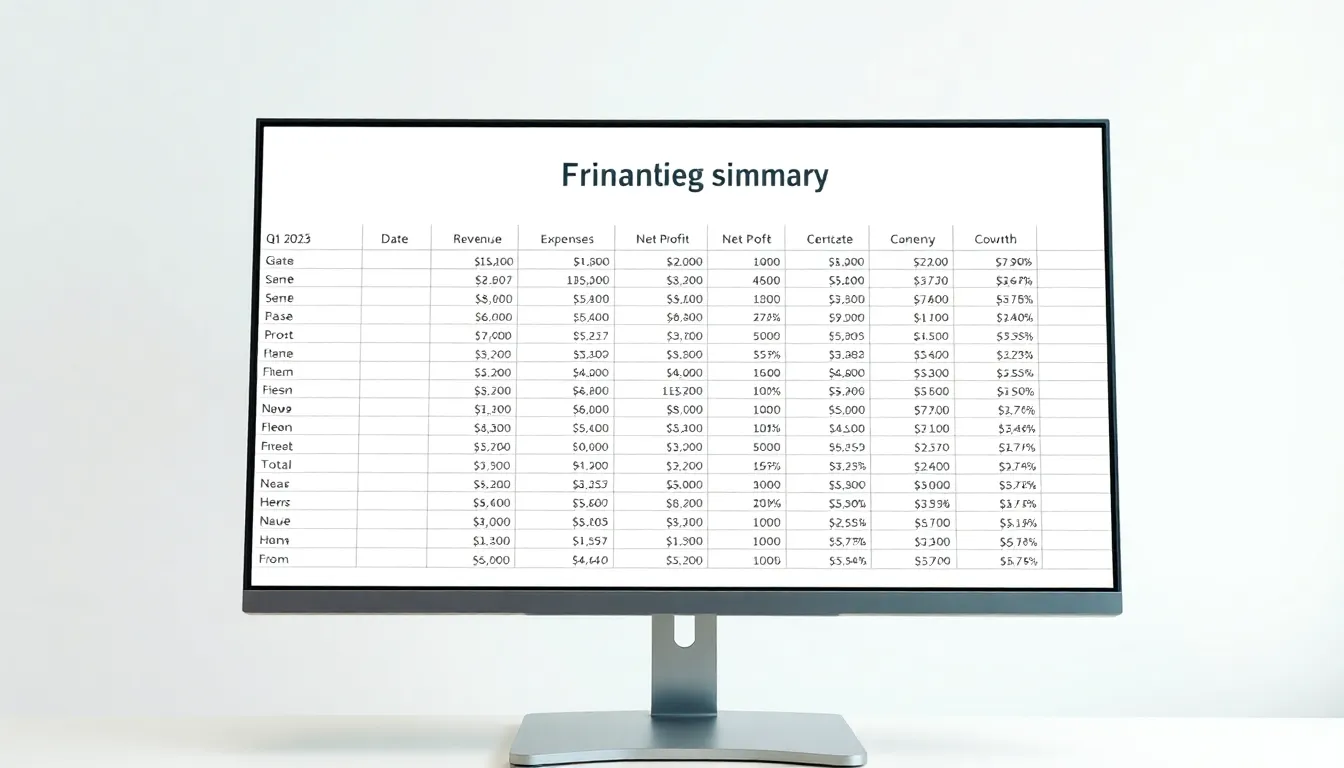A hyperrealistic professional Excel spreadsheet on a modern computer screen, featuring: Composition: - Complete financial report with multiple columns and rows - White background with perfect black gridlines - Clean, crisp Arial font text - Professional corporate style Content details: - Headers: Q1 2023 Financial Summary - Column titles: Date | Revenue | Expenses | Net Profit | Growth Rate - 15 rows of realistic financial data - Bottom row showing totals Technical specifications: - 4K ultra-high resolution - Photorealistic screen display - Soft office lighting reflection - Sharp, clear text and numbers Visual elements: - Excel ribbon interface at top - Sheet tabs at bottom - Cell selection highlight - Column letter and row numbers visible - Currency formatting with $ symbols - Percentage formatting for growth rates Lighting: - Clean office lighting - Subtle screen glare - Professional business environment --ar 16:9
AI Image Generator Time: Jan 8, 2025
AI Image Generator Hub Frequently Asked Questions
Got questions about our AI image tools? We've got answers. For additional inquiries, feel free to contact us.
What is the AI Image Generator Hub?
The AI Image Generator Hub allows users to generate images by inputting descriptions. Currently, we support the Flux,DALL model, with plans to support additional models in the future.
How many images can I generate per day?
Free users can generate up to 3 images per day. If you need more generations, consider upgrading your account.
Can I use the generated images for commercial purposes?
Images generated by free users cannot be used for commercial purposes. To use the images commercially, we recommend upgrading to a paid account.
How do I upgrade to a paid account?
You can find the upgrade option in your user settings on the website. Select a suitable paid plan and follow the instructions to complete the payment.
What is the quality of the generated images?
Our AI model is designed to generate high-quality images that meet various creative needs. We continuously optimize the model to improve image generation results.
What should I do if I encounter technical issues?
If you experience any technical issues while using the tool, please contact us through our customer support channels, and we will be happy to assist you.