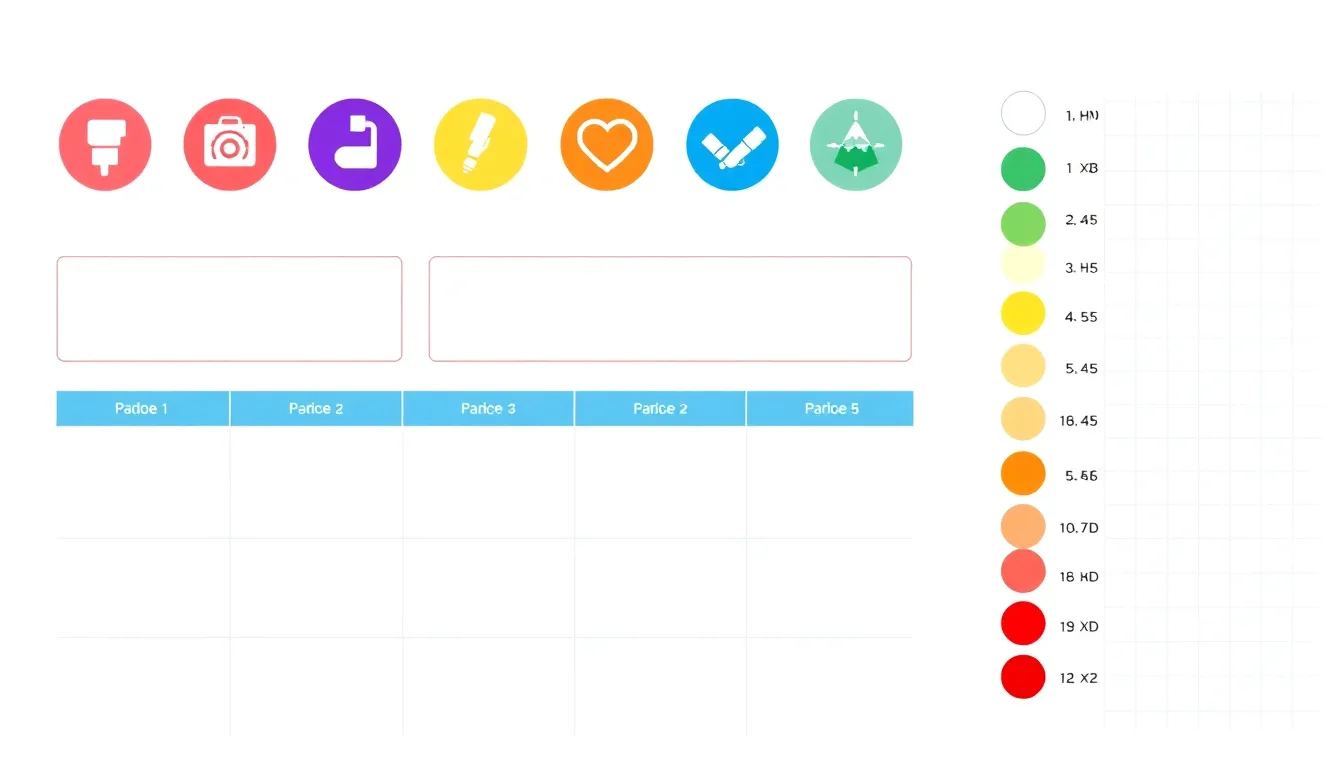Create a clean strengths assessment worksheet. 8.5x11 vertical. VISUAL ELEMENTS (60% - COLORED): - Top: 8 small badge icons in horizontal row * Each badge: Solid color circle with white icon * Badge 1: Pink circle, paintbrush icon * Badge 2: Yellow circle, lightning icon * Badge 3: Purple circle, target icon * Badge 4: Coral circle, heart icon * Badge 5: Blue circle, telescope icon * Badge 6: Green circle, mountain icon * Badge 7: Orange circle, compass icon * Badge 8: Teal circle, shield icon * Flat, simple icon design - Middle: Clean grid layout (2 rows × 4 columns) * 8 boxes corresponding to badges above * Each box: Colored header matching badge, white content area * Simple dividing lines - Side: Vertical strength scale * Gradient bar from 1-5 * Color-coded: Green (low) to Red (high) - Background: Clean white with subtle grid pattern FUNCTIONAL SPACES (40% - WHITE/FILLABLE): - In each of 8 boxes: * Rating circles: 1 2 3 4 5 (to circle) * Blank line: "________________" - Bottom: Priority ranking section * Table with 3 rows * Columns: Rank | Strength | Action * All blank lines TEXT SPECIFICATIONS - WRITE EXACTLY ONCE: Word 1: "STRENGTHS" - top left Word 2: "2026" - top right VERIFICATION: □ Only 2 text words total □ Numbers 1-5 for rating scales (allowed) □ No repeated text □ Clean grid layout LAYOUT: ┌─────────────────────────────┐ │ STRENGTHS 2026 │ ├─────────────────────────────┤ │ ⭕⭕⭕⭕⭕⭕⭕⭕ │ ← Badges ├─────────────────────────────┤ │ ┌──┬──┬──┬──┐ │ │ │ │ │ │ │ 1 2 3 4 5 │ │ │││││ │ │ ├──┼──┼──┼──┤ │ │ │ │ │ │ │ │ │ │││││ │ │ └──┴──┴──┴──┘ │ ├─────────────────────────────┤ │ Rank | Strength | Action │ │ ____ | ________ | ________ │ │ ____ | ________ | ________ │ │ ____ | ________ | ________ │ └─────────────────────────────┘
AI Image Generator Time: Oct 5, 2025
AI Image Generator Hub Frequently Asked Questions
Got questions about our AI image tools? We've got answers. For additional inquiries, feel free to contact us.
What is the AI Image Generator Hub?
The AI Image Generator Hub allows users to generate images by inputting descriptions. Currently, we support the Flux,DALL model, with plans to support additional models in the future.
How many images can I generate per day?
Free users can generate up to 3 images per day. If you need more generations, consider upgrading your account.
Can I use the generated images for commercial purposes?
Images generated by free users cannot be used for commercial purposes. To use the images commercially, we recommend upgrading to a paid account.
How do I upgrade to a paid account?
You can find the upgrade option in your user settings on the website. Select a suitable paid plan and follow the instructions to complete the payment.
What is the quality of the generated images?
Our AI model is designed to generate high-quality images that meet various creative needs. We continuously optimize the model to improve image generation results.
What should I do if I encounter technical issues?
If you experience any technical issues while using the tool, please contact us through our customer support channels, and we will be happy to assist you.